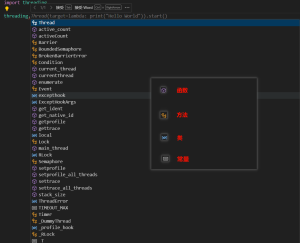一、进程与线程简介
进程(Process)
通俗表达就是在计算机内存中运行的一个软件实例,是线程的容器
线程(Threading)
有时被称为轻量级进程(Light Weight Process,LWP),是程序执行流的最小单元。一个标准的线程由线程ID,当前指令指针,寄存器集合和堆栈组成 。线程是进程的一部分,进程可以包含若干个线程。
守护线程(Daemon Thread)
是操作系统中的一种特殊类型的线程,它在后台运行,不阻止程序的终止。当所有的非守护线程(用户线程)结束时,守护线程会自动终止,即使它还在运行。守护线程通常用于执行一些后台任务,如垃圾回收、日志记录等。
二、Threading模块
threading模块的函数、方法、类、及常量如下图。
![图片[1] - python多线程操作 - 正则时光](https://www.regular.cc/wp-content/uploads/2024/07/image-79-1024x830.png)
Thread类
threading.Thread 类是 Python 中用于创建和管理线程的主要工具。
# 1.线程执行函数,threading.current_thread().name,获取当前线程的名称
def worker():
print(f'Thread {threading.current_thread().name} is running')
# 2.创建线程
thread = threading.Thread(target=worker)
# thread = threading.Thread(target=worker, args=(10,)) 创建线程并传递参数
# thread = threading.Thread(target=worker, name='MyThread') 创建线程并设置名称
# thread = threading.Thread(target=worker, daemon=True) 创建守护线程
# 3.启动线程
thread.start()
print(f'Thread is alive: {thread.is_alive()}') # thread.is_alive()获取线程状态
# 4.阻塞线程
thread.join() # 阻塞调用线程,直到调用join()方法的线程运行终止,才能执行后续程序代码。也可以自定义线程类,并重写run()方法。(子类只能重写__init__()和run()方法)
class MyThread(threading.Thread):
def run(self):
print(f'Thread {self.name} is running')
# 创建自定义线程
thread = MyThread()
thread.start()
thread.join()Lock和RLock类
用于线程同步,防止多个线程同时访问共享资源。
Lock 类是最基本的同步原语,提供了一种简单的互斥机制。RLock 类是可重入锁(Reentrant Lock),可以嵌套调用锁定和解锁方法,允许同一个线程多次获取锁而不会阻塞。
区别
- 可重入性:
Lock是不可重入的,同一个线程不能多次获取同一个Lock,否则会死锁。RLock是可重入的,同一个线程可以多次获取同一个RLock,但每次获取都需要相应的释放。
- 性能:
Lock通常比RLock性能稍好,因为它的实现更简单。
- 使用场景:
- 如果需要简单的互斥机制,使用
Lock。 - 如果同一个线程需要多次获取锁,使用
RLock。
- 如果需要简单的互斥机制,使用
用法
多线程中,如果多个线程同时执行临界区代码,则可能造成死锁。为了避免死锁,可以用锁来控制临界区代码的访问。只有持有锁的线程才能访问临界区代码。当一个线程获得锁时,其他线程必须等待,直到锁被释放。
import threading
# 1.创建锁
lock = threading.Lock() # threading.RLock() 创建可重入锁
# 2.使用锁
# 方法一 加锁、释放锁
lock.acquire() # 加锁(获取锁)
# 临界区代码
lock.release() # 释放锁(释放锁)
# 方法二:使用with语句来自动获取和释放锁:
with lock:
# 临界区代码示例
![图片[2] - python多线程操作 - 正则时光](https://www.regular.cc/wp-content/uploads/2024/07/image-80.png)
Event类
threading.Event 类用于线程间通信。它允许一个线程通知其他线程某个事件已经发生。
用法
import threading
event = threading.Event() # 使用 Event 类创建一个事件对象。
event.set() # 使用 set() 方法设置事件,表示事件已经发生。
event.clear() # 使用 clear() 方法清除事件,表示事件未发生。
event.wait() # 使用 wait() 方法等待事件发生。如果事件已经设置,wait() 方法会立即返回;否则,线程会阻塞,直到事件被设置。
if event.is_set(): # 使用 is_set() 方法检查事件是否已经设置。
print("Event is set")示例
import threading
# 创建事件
event = threading.Event()
def worker():
print(f'Thread {threading.current_thread().name} is waiting')
event.wait() # 等待事件,当事件event.set()是True时,执行下面的语句,否则被阻塞。
print(f'Thread {threading.current_thread().name} is running')
thread = threading.Thread(target=worker)
thread.start()
# 主线程设置事件
event.set() # 设置事件,表示事件已经发生
thread.join()
在这个示例中,主线程创建了多个工作线程,每个工作线程都会等待事件的发生。主线程在等待一段时间后设置事件,所有等待事件的线程都会被唤醒并继续执行。
Semaphore类
用于控制同时访问某一资源的线程数量。
用法
import threading
semqueue = threading.Semaphore(5)
semqueue.acquire()
# 临界区代码
semqueue.release()
# 或者
with semqueue:
# 临界区代码示例
import threading
# 创建信号量,初始计数值为2
semaphore = threading.Semaphore(2)
def worker(num):
with semaphore:
print(f'Thread {threading.current_thread().name} is running with num={num}')
# 模拟工作时间
threading.Event().wait(1)
threads = [threading.Thread(target=worker, args=(i,)) for i in range(5)]
for thread in threads:
thread.start()
for thread in threads:
thread.join()信号量的工作原理
信号量的计数值表示可以同时访问资源的线程数量。当一个线程进入临界区时,信号量的计数值减一;当线程离开临界区时,信号量的计数值加一。如果信号量的计数值为零,则试图进入临界区的线程将被阻塞,直到有其他线程释放信号量。
使用信号量控制并发
通过调整信号量的初始计数值,可以控制同时访问某一资源的线程数量。例如,如果将初始计数值设为1,则信号量将起到互斥锁的作用,一次只允许一个线程访问资源。
三、线程池ThreadPoolExecutor
concurrent.futures.ThreadPoolExecutor 是 Python 标准库中用于管理线程池的工具。它允许你并发地执行任务,而无需手动管理线程的创建和销毁。
from concurrent.futures import ThreadPoolExecutor # 导入ThreadPoolExecutor模块。
import time
def worker(num):
print(f'Thread {num} is running')
time.sleep(2)
return f'Thread {num} is done'
# 创建线程池
# 方法一 submit()方法
with ThreadPoolExecutor(max_workers=3) as executor:
# 提交任务
futures = [executor.submit(worker, i) for i in range(5)]
# 获取结果
for future in futures:
print(future.result())
# 方法二 使用 map() 方法
with ThreadPoolExecutor(max_workers=3) as executor:
results = executor.map(worker, range(5))
# 获取结果
for result in results:
print(result)
ThreadPoolExecutor 和 Semaphore的区别
- 用途:
ThreadPoolExecutor用于并发执行多个任务,管理线程池。Semaphore用于控制并发访问某个资源的线程数量。
- 使用场景:
ThreadPoolExecutor适用于需要并发执行多个任务,且任务之间相对独立的场景。Semaphore适用于需要限制同时访问某个资源的线程数量的场景,例如数据库连接池、文件读写等。
- 功能:
ThreadPoolExecutor提供了任务提交和结果获取的功能,自动管理线程池。Semaphore提供了信号量的获取和释放功能,用于并发控制。