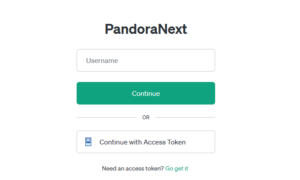问题现象
默认情况下,Docker Desktop将WSL 2引擎的数据存储在C:\Users[USERNAME]\AppData\Local\Docker\WSL中。例如,如果您想将位置更改为另一个驱动器,可以通过Docker Dashboard的Settings(设置)->Resources(资源)->Advanced(高级)页面进行更改。
![图片[1] - Docker-Desktop更换存储数据目录报错:Error migrating WSL disk An error occurred while migrating the Docker Desktop WSL data disk … - 正则时光](https://www.regular.cc/wp-content/uploads/2024/07/image-38-1024x581.png)
然后报如下错误:
![图片[2] - Docker-Desktop更换存储数据目录报错:Error migrating WSL disk An error occurred while migrating the Docker Desktop WSL data disk … - 正则时光](https://www.regular.cc/wp-content/uploads/2024/07/PixPin_2024-07-07_20-58-49.png)
解决办法
1.退出 DockerDestkop,去找到 %APPDATA%\Docker (一般在这个目录下 C:\Users\AppData\Roaming\Docker) 这个文件打开并编辑它 settings.json,找到或者创建这个字段 customWslDistroDir 。
"customWslDistroDir": "D:\\02_Docker\\DockerDesktopWSL" # 设置为想更换的目录"customWslDistroDir": "D:\\02_Docker\\DockerDesktopWSL" # 设置为想更换的目录"customWslDistroDir": "D:\\02_Docker\\DockerDesktopWSL" # 设置为想更换的目录
![图片[3] - Docker-Desktop更换存储数据目录报错:Error migrating WSL disk An error occurred while migrating the Docker Desktop WSL data disk … - 正则时光](https://www.regular.cc/wp-content/uploads/2024/07/image-39.png)
2.重启Docker-Desktop。
© 版权声明
文章版权归作者所有,未经允许请勿转载。
THE END



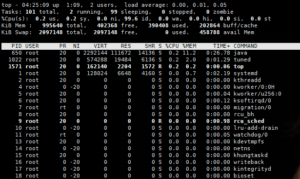
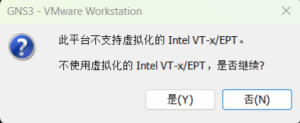
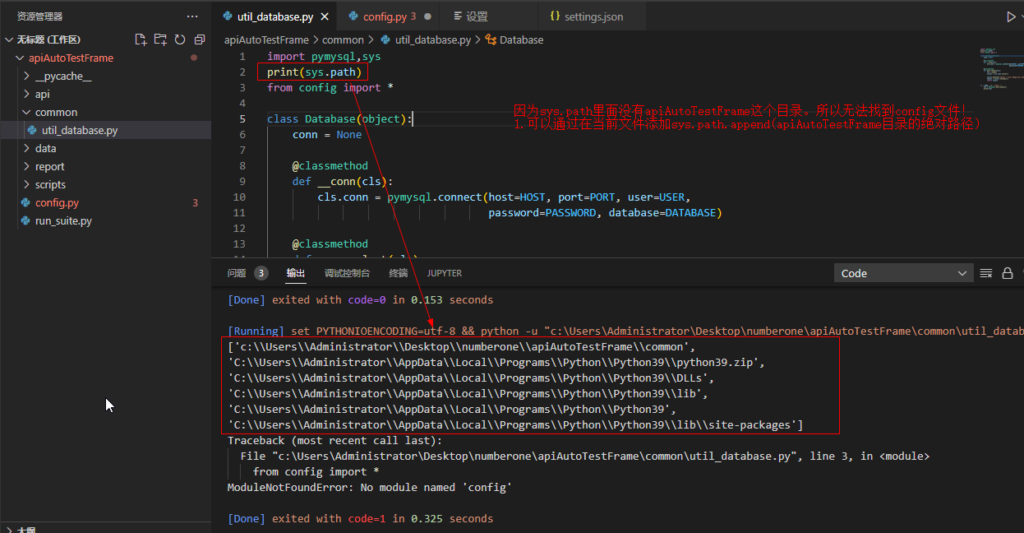
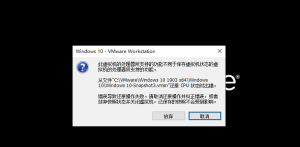
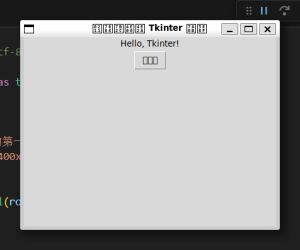
![2023年国内开源镜像站大全[持续更新] - 正则时光](https://www.regular.cc/wp-content/uploads/2023/08/202301111651172.png)