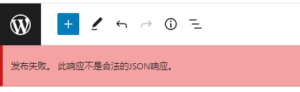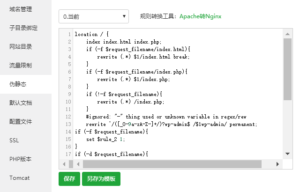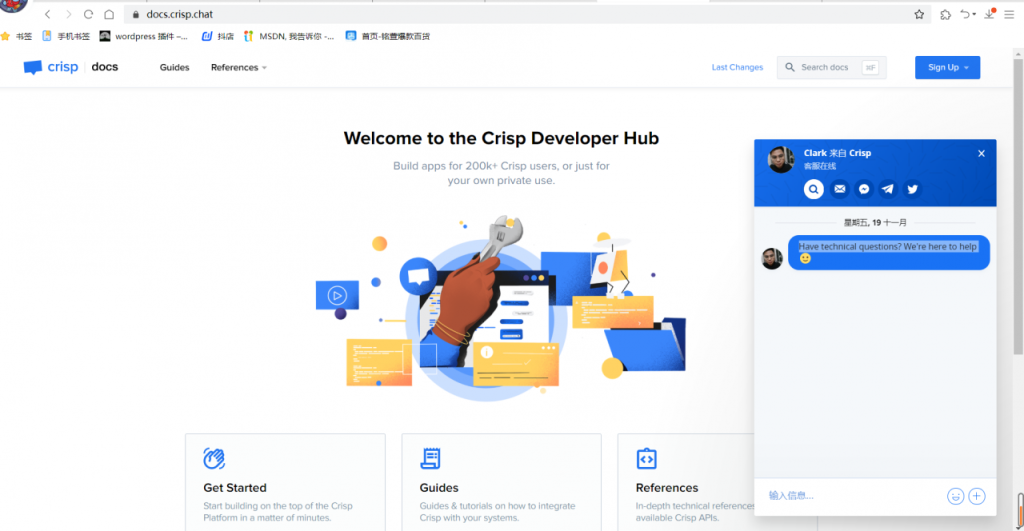本来这个小工具模块是广告类型的,但觉得自己侧边栏东西很少就修改成了自己的在线工具跳转的模块工具了。这是一个非常简单的模块小工具,采用结合的HTML+CSS。只需在站点后台 >>外观 >> 小工具 >> html代码 然后把小工具添加到指定侧边栏中即可。
- 可以用来做侧边栏的广告、领取福利等等。
<a class="ads" href="http://www.atbkw.cn" target="三酷猫" style="border-radius:5px;"><h4>三酷猫的小工具</h4><h5>三酷猫推荐,安全有保障</h5><span class="ads-btn ads-btn-outline">立即进入</span></a><style>.ads{display:block; padding:40px 15px; text-align:center; color:#fff!important; background:#ff5719; background-image:-webkit-linear-gradient(135deg,#bbafe7,#5368d9); background-image:linear-gradient(135deg,#bbafe7,#5368d9)}.ads h4{margin:0; font-size:22px; font-weight:bold}.ads h5{margin:10px 0 0; font-size:14px; font-weight:bold}.ads.ads-btn{margin-top:20px; font-weight:bold}.ads.ads-btn:hover{color:#ff5719}.ads-btn{display:inline-block; font-weight:normal; margin-top:10px; color:#666; text-align:center; vertical-align:top; user-select:none; border:none; padding:0 36px; line-height:38px; font-size:14px; border-radius:10px; outline:0; -webkit-transition:all 0.3s ease-in-out; -moz-transition:all 0.3s ease-in-out; transition:all 0.3s ease-in-out}.ads-btn:hover,.btn:focus,.btn.focus{outline:0; text-decoration:none}.ads-btn:active,.btn.active{outline:0; box-shadow:inset 0 3px 5px rgba(0,0,0,0.125)}.ads-btn-outline{line-height:36px; color:#fff; background-color:transparent; border:1px solid#fff}.ads-btn-outline:hover,.btn-outline:focus,.btn-outline.focus{color:#343a3c; background-color:#fff}</style><a class="ads" href="http://www.atbkw.cn" target="三酷猫" style="border-radius:5px;"> <h4>三酷猫的小工具</h4> <h5>三酷猫推荐,安全有保障</h5> <span class="ads-btn ads-btn-outline">立即进入</span></a> <style> .ads{display:block; padding:40px 15px; text-align:center; color:#fff!important; background:#ff5719; background-image:-webkit-linear-gradient(135deg,#bbafe7,#5368d9); background-image:linear-gradient(135deg,#bbafe7,#5368d9)}.ads h4{margin:0; font-size:22px; font-weight:bold}.ads h5{margin:10px 0 0; font-size:14px; font-weight:bold}.ads.ads-btn{margin-top:20px; font-weight:bold}.ads.ads-btn:hover{color:#ff5719}.ads-btn{display:inline-block; font-weight:normal; margin-top:10px; color:#666; text-align:center; vertical-align:top; user-select:none; border:none; padding:0 36px; line-height:38px; font-size:14px; border-radius:10px; outline:0; -webkit-transition:all 0.3s ease-in-out; -moz-transition:all 0.3s ease-in-out; transition:all 0.3s ease-in-out}.ads-btn:hover,.btn:focus,.btn.focus{outline:0; text-decoration:none}.ads-btn:active,.btn.active{outline:0; box-shadow:inset 0 3px 5px rgba(0,0,0,0.125)}.ads-btn-outline{line-height:36px; color:#fff; background-color:transparent; border:1px solid#fff}.ads-btn-outline:hover,.btn-outline:focus,.btn-outline.focus{color:#343a3c; background-color:#fff} </style><a class="ads" href="http://www.atbkw.cn" target="三酷猫" style="border-radius:5px;"> <h4>三酷猫的小工具</h4> <h5>三酷猫推荐,安全有保障</h5> <span class="ads-btn ads-btn-outline">立即进入</span></a> <style> .ads{display:block; padding:40px 15px; text-align:center; color:#fff!important; background:#ff5719; background-image:-webkit-linear-gradient(135deg,#bbafe7,#5368d9); background-image:linear-gradient(135deg,#bbafe7,#5368d9)}.ads h4{margin:0; font-size:22px; font-weight:bold}.ads h5{margin:10px 0 0; font-size:14px; font-weight:bold}.ads.ads-btn{margin-top:20px; font-weight:bold}.ads.ads-btn:hover{color:#ff5719}.ads-btn{display:inline-block; font-weight:normal; margin-top:10px; color:#666; text-align:center; vertical-align:top; user-select:none; border:none; padding:0 36px; line-height:38px; font-size:14px; border-radius:10px; outline:0; -webkit-transition:all 0.3s ease-in-out; -moz-transition:all 0.3s ease-in-out; transition:all 0.3s ease-in-out}.ads-btn:hover,.btn:focus,.btn.focus{outline:0; text-decoration:none}.ads-btn:active,.btn.active{outline:0; box-shadow:inset 0 3px 5px rgba(0,0,0,0.125)}.ads-btn-outline{line-height:36px; color:#fff; background-color:transparent; border:1px solid#fff}.ads-btn-outline:hover,.btn-outline:focus,.btn-outline.focus{color:#343a3c; background-color:#fff} </style>
说明:如果只是使用的话,CSS可无需修改,只需修改文本和跳转的网址即可。不需要圆边的话删除style=”border-radius:5px;”即可。
效果演示
![图片[1] - WordPress侧边栏添加简单的小模块 - 正则时光](https://www.regular.cc/wp-content/uploads/2023/10/QQE688AAE59BBE20220319163440.png)
© 版权声明
文章版权归作者所有,未经允许请勿转载。
THE END