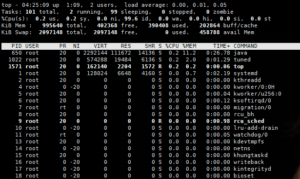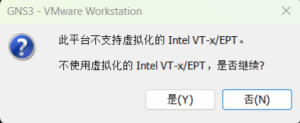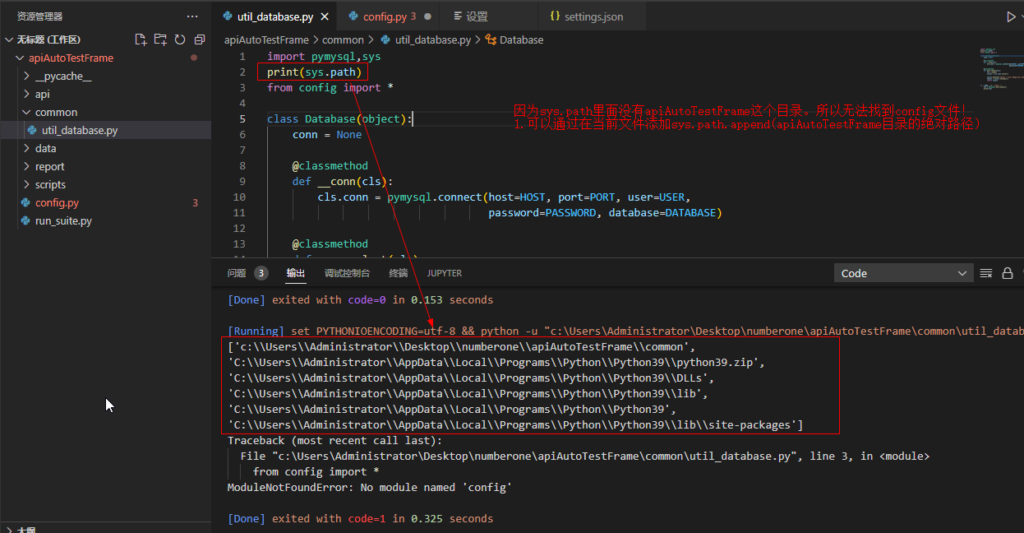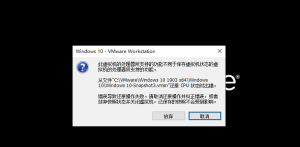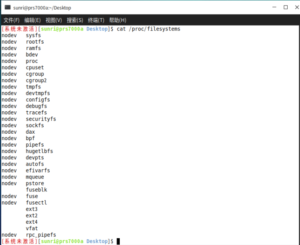问题现象
安装好vsftpd后,重新启动报错:Job for vsftpd.service failed because the control process exited with error code. See “systemctl status vsftpd.service” and “journalctl -xe” for details.
然后按提示输入journalctl -xe 查看详细日志,发现报错提示500 OOPS: can only support ipv4 and ipv6 currently之后,vsftp.service服务就退出了。
![图片[1] - vsftp启动时报错:500 OOPS: can only support ipv4 and ipv6 currently - 正则时光](https://www.regular.cc/wp-content/uploads/2023/12/image-30-1024x635.png)
原因分析
如上查看详细日志,提示,仅支持ipv4和ipv6。说明是vsftpd.cnf配置文件的IP配置可能有问题。
查看配置文件中的listen参数,listen是ipv4,listen_ipv6是ipv6。可以看到两个都没有开启。系统默认一般支持ipv4。所以这里设置listen=YES。
![图片[2] - vsftp启动时报错:500 OOPS: can only support ipv4 and ipv6 currently - 正则时光](https://www.regular.cc/wp-content/uploads/2023/12/Y4M7EGJS8@OD9BL6T.png)
修改效果
修改了上面/etc/vsftpd/vsftpd.cnf配置文件的监听Ip信息后,再重启vsftpd服务。启动成功!
![图片[3] - vsftp启动时报错:500 OOPS: can only support ipv4 and ipv6 currently - 正则时光](https://www.regular.cc/wp-content/uploads/2023/12/image-29-1024x315.png)
© 版权声明
文章版权归作者所有,未经允许请勿转载。
THE END